The Launch Dock can be used to find and load or edit the launch files. The root contains the paths defined by ROS_PACKAGE_PATH environment variable. Only configuration relevant files are shown in launch dock.The extentions of display files can be changed in the settings dock (Parameter: 'Show files extentions').
The launch dock uses gRPC to communicate with node manager daemon and to manage configuration files. This allows to load and edit configuration files on remote host. The connection to remote host is displayed in the launch dock if a host is selected in network dock
On load, the launch file itself and all included files are added to a watcher list. Each time the node manager is focused it checks however a file was changed. If one of this files was changed, you will prompt to reload the launch file. If changes for a node are detected you will be asked to restart the changed node. In the root also will be shown a history of last five loaded launch files. When needed, the selected history files can be removed by pressing the Delete button.
You can also search for a package where the launch-file is located.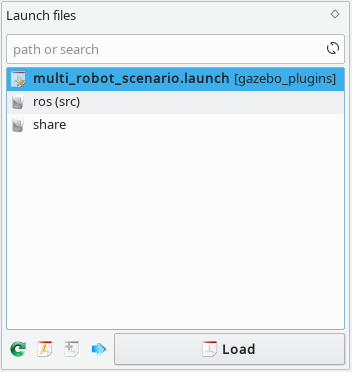
Launch control buttons:
|
Refresh the current path. |
|
Opens the launch file in a Launch Editor. |
|
Creates a new launch file. |
|
Copies the selected file to a remote hosts. Optionally, the included files are copied, too. |
|
Loads the launch file and show the content on the selected host. |




